コピペするとフローチャートのスクリーンショットが消えてしまう問題
コピペでワークフローを移動させるのはオススメしません。理由は単純なんですが、スクリーンショットが消えてしまうからです。
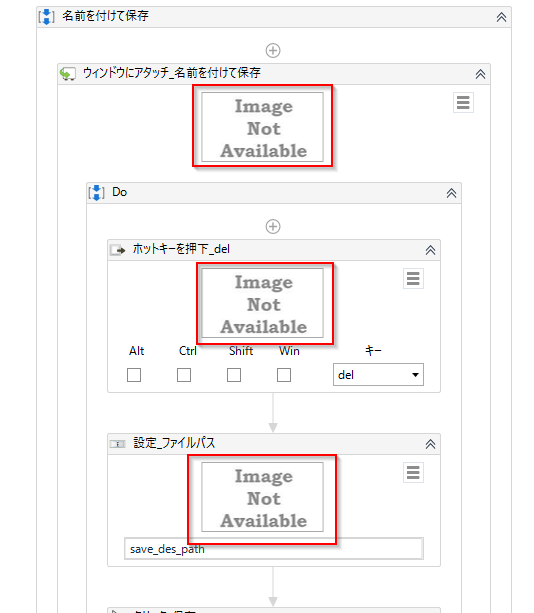
スクリーンショットはプロジェクト内の「.screenshot」に保管されています。プロジェクト単位でスクリーンショットが分けられているため、別のプロジェクトから移行する場合は注意が必要です。
※タイトルに「別フォルダから」と記載がありますが、正しくは別プロジェクトからです。
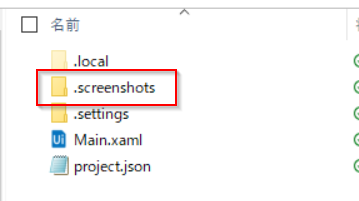
参考スクリーンショットを残したまま移動するには
プロジェクトパネルの適当な場所を右クリックしてください。
「ワークフローをインポート」をクリックしてください。
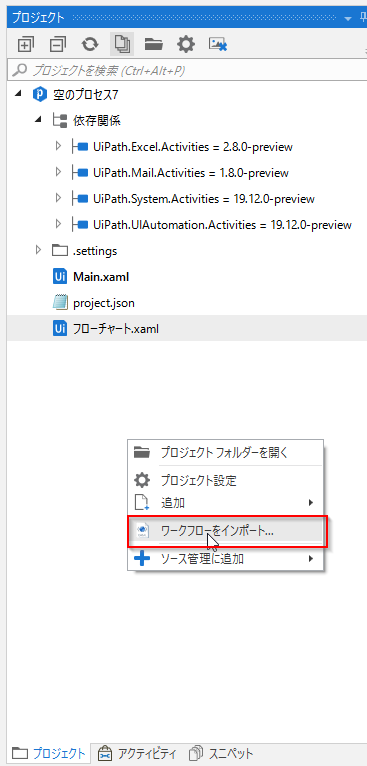
インポートしたいワークフローを選択して開けばOKです。
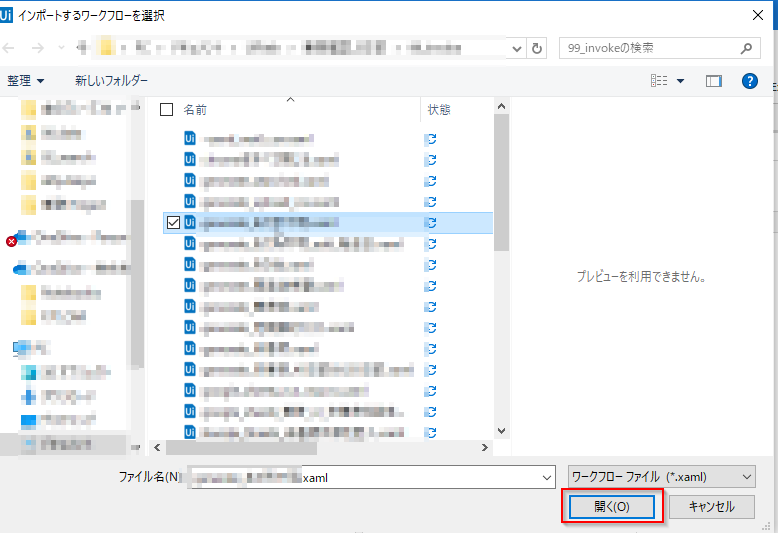
以上です。
コメントは受け付けていません。